Quote:
Originally Posted by TheNormsk

One thing I don’t like about push button start is that there is no cycle to it like a key: off > accessories > ignition (start) > accessories > off. So you can go from running the engine to engine off (accessories on) back to engine on again without ever losing power to the radio. Truly useful when waiting to pick up kids....
With the push button start it has three start up modes:
1) off > ignition (and start with brake pressed).
2) off > accessories > ignition on > engine running (when pressed again with brake pedal)
3) off > accessories > engine running (when pressed again with brake pedal)
2 and 3 are sort of the same.
Now switching off is easy. Single press while in park will switch off engine, ignition and accessories. To keep the accessories on, shift to neutral before pressing the button and apply the foot brake. I find if I shift to park, it’ll then cut power to the accessories and this is annoying.
What I can’t figure out is if there is a way to restart the car without losing power to the accessories. Putting foot on the brake and pressing the button will restart the car but as soon as I do this the radio “reboots”. Truly annoying. I’ve tried times pressed of the button as well. No luck. Ideas?
Sent from my iPhone using Tapatalk
|
Hi TheNormsk,
There is a way to accomplish this!
NEEDED: One 12V, SPDT (
Single
Pole
Double
Through)
10A or Higher relay. Next: One
AOBSW800 "Latching" Control switch, (be sure that fits your 4Runner year dash knock-offs)!
Now remove the Head-Unit from the Dash. There are two wires that feed the HU: One Gray wire and One LT Blue wire. The Gray wire is the (Intermittent) circuit; this is the one that cuts power when you shut off the engine! The Blue wire (fuse size is 30A). This wire remains
HOT to preserve your radio presets when the vehicle is off!
What you wanna do is energize the "Gray wire" using the AOB switch and the relay. So you must feed the Gray wire, using the relay's
N/O (Normally Opened) contacts. Next: you need to decide on a
HOT-AT-ALL-TIMES power source to run through the N/O contacts to feed the "Gray wire" when the truck is shut-off!
You can use the positive battery terminal to run this circuit, but I would rather TAP the HU's (HOT at all times)
Blue wire to feed the Gray wire when the switch is in the ON Position, so you don't need to run a long line and use an IN-LINE fuse to protect that new circuit; because both of those wires are already fused, follow(?)!
Now you need to cut the LT Blue & Gray wires that feed the radio; I'd use male & female
"Stake-On's" to connect the LT Blue & Gray wires; "See below":
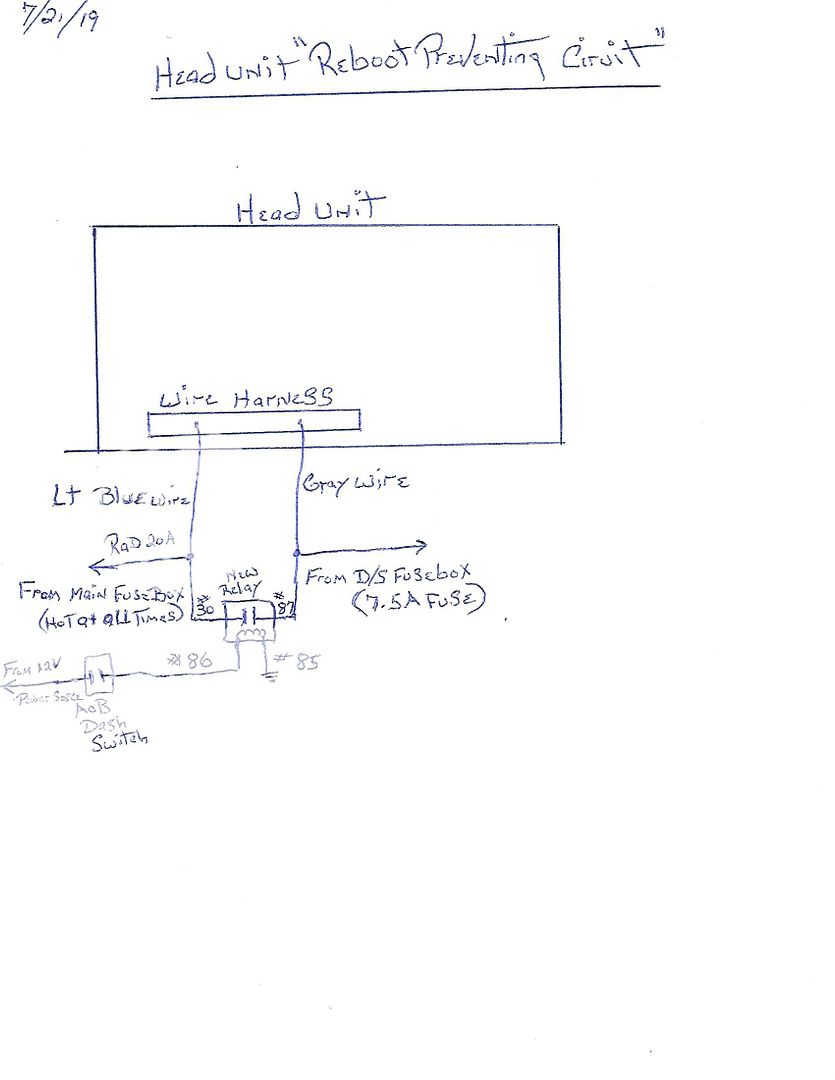
Now that, that's been addressed, install and connect your
AOBSW800 switch in the dash. ALL of my AOB switches are tied into the center console cigarette lighter; to prevent any (Aftermarket) lights or Sub-woofer amplifiers from being left on after the truck is turned off!
You can go to the AOB website and upload the wiring diagram for your particular application, and order the switch:
Toyota Push Switches for Prado, Landcruiser, FJ Cruiser, Hilux, Rav4 and HiAce "Best to you"
rig