same thing happened to me. i got through the entire process and the system cycles twice. can't get it to accept the code.....very frustrating

I too thought i maxed the amount of accepted codes. in fact you were probably to guy out bidding me on ebay for the remote....
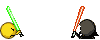
any help would be greatly appriciated
__________________
99 4Runner Limited 4WD w/ rear e-locker
(Bilstein HD's / OME 906 rears, stillen catback, cheapo intake, wet okole fronts, husky liners throughout)
2010 G37s sedan (invidia cat-back, injen intake, BB grounding kit)
2011 MazdaSpeed3 (TIH, Intake, COBB AP)
06 Honda Aquatrax F12