 08-02-2011, 03:07 PM
08-02-2011, 03:07 PM
|
#16
|
|
Member
|
|
Join Date: Apr 2010
Location: Plano, TX
Posts: 790
|
|
|
Member
Join Date: Apr 2010
Location: Plano, TX
Posts: 790
|
Quote:
Originally Posted by Seatown

I think I figured out my issue. Earlier this morning I was at Toyota for some warranty work on my console power outlet and spoke to the tech about my issue. He came back and said that I need to program the homelink with the main garage remote, not the backup basic remote that I've been using. I do have 2 other primary remotes with 3 buttons on them; internally they have a large circuit board that the small one does not have. We're assuming the lager circuit board contains the ability to get the remotes to connect to homelin. I'm going tonight to see if I can get it the other ones synced up.
|
Do you know if your garage door opener has the rolling code or not? If it does then it's my experience that the only way to train it is with the button on the garage door opener itself, like Dr. Gonzo said.
|

|
 Reply With Quote Reply With Quote
|
 08-02-2011, 03:12 PM
08-02-2011, 03:12 PM
|
#17
|
 |
Member
|
|
Join Date: Jan 2009
Location: Rip City
Age: 42
Posts: 421
|
|
|
Member
Join Date: Jan 2009
Location: Rip City
Age: 42
Posts: 421
|
Quote:
Originally Posted by jimithing

Do you know if your garage door opener has the rolling code or not? If it does then it's my experience that the only way to train it is with the button on the garage door opener itself, like Dr. Gonzo said.
|
I hear you, but I've tried the train button technique at least 4-5 times aleady with no luck whatsover. maybe i'm doing it wrong....this is what I've done
1. hit red train button on overhead opener...red light blinks
2. jump in car and press the 1 button upto 5 times
nothing!
am I missing a step?
__________________
2018 TRD OR: 265 Grabber AT2, Pro Comp 7005, 5100/5160, Dobinson coils, SPC UCAs, N-Fab, XD LED Low, TE roof rails
|

|
 Reply With Quote Reply With Quote
|
 08-02-2011, 11:56 PM
08-02-2011, 11:56 PM
|
#18
|
 |
Member
|
|
Join Date: Feb 2010
Location: Grass Valley, CA
Posts: 110
|
|
|
Member
Join Date: Feb 2010
Location: Grass Valley, CA
Posts: 110
|
sounds like you're doing it correctly. The only thing I could suggest is erasing the homelink itself, then trying again. Hold the two outside buttons down for 30 sec.
You probably have already tried this. When programing the homelink try holding the button (inside the car) down for a couple seconds.
Do you know if it is a rolling code system?
__________________
 2006 4runner Limited V6 4x4
2006 4runner Limited V6 4x4
265/65/18 BF Goodrich All-Terrain KO | Bilstein 5100s set at .85"
4300k Morimoto HID | Exhaust tip relocate w/ Borla tip
Map light mod | Custom Sat Nav mount | Weathertechs
|

|
 Reply With Quote Reply With Quote
|
 08-03-2011, 12:27 AM
08-03-2011, 12:27 AM
|
#19
|
 |
Member
|
|
Join Date: Jan 2009
Location: Rip City
Age: 42
Posts: 421
|
|
|
Member
Join Date: Jan 2009
Location: Rip City
Age: 42
Posts: 421
|
Quote:
Originally Posted by Dr. Gonzo

sounds like you're doing it correctly. The only thing I could suggest is erasing the homelink itself, then trying again. Hold the two outside buttons down for 30 sec.
You probably have already tried this. When programing the homelink try holding the button (inside the car) down for a couple seconds.
Do you know if it is a rolling code system?
|
Thanks Dr. Gonzo I figured it out!! I was using the auxiliary remote from Genie (small key chain remote w/ flashlight), this remote did not have the ability to sync up with the homelink. After a trip to radio shack for a battery I resurrected a larger remote. First having to train it to the system; from there it synced to the homelink instantly with rapid flashes after holding both homelink and remote buttons simultaneously. From there I did the rolling code training directly from the unit and boom...there it was!
So, morale of the story is make sure your remote is the primary, not a backup remote or else it won't sync.
Thanks for everyone's help in figuring out my problem. 
__________________
2018 TRD OR: 265 Grabber AT2, Pro Comp 7005, 5100/5160, Dobinson coils, SPC UCAs, N-Fab, XD LED Low, TE roof rails
|

|
 Reply With Quote Reply With Quote
|
 10-03-2018, 11:06 PM
10-03-2018, 11:06 PM
|
#20
|
|
Junior Member
|
|
Join Date: Dec 2013
Location: Chicago
Posts: 4
|
|
|
Junior Member
Join Date: Dec 2013
Location: Chicago
Posts: 4
|
Just bought a brand new 2018 Limited 4Runner and had this same issue - spent a few hours trying everything in the manual and it didn't work. I have a garage door opener with a rolling code. Just got it working tonight so wanted to share the steps I did. Hope this helps others.
1) First, in your car hold down homelink buttons #1 and #3 simultaneously for 10 seconds until you see the light flash green. That will clear the car homelink settings so you are starting fresh.
2) Find your manual remote that came with your garage door opener - ie this is the handheld clicker that comes with any door opener. You can NOT skip this step. If you are like me you never use the handheld clicker but you need it to set the homelink. Hold the handheld clicker right next to the homelink buttons in your car and then simultaneously press and hold one of the homelink button and the handheld clicker button at the same time. Wait for the green blinking light and then release both.
3) Now go to your garage door opener and press the 'learn' button. Go back into the 4Runner and press and hold the homelink button you set in step #2 above. You should see your garage door opener light blink once it has registered. I did not need to press and release 3 times like the manual said - I press and held it one time and saw the light blink on the garage door opener. I then was able to press the Homelink button and the door worked.
In my other Toyota, which is a 2012 Sienna I did not have to do the extra step of programming with a handheld remote first and could just program the homelink button. But for some reason with the 4Runner you MUST program the handheld clicker with the Homelink as a prerequisite. I had tried to skip this step and it never worked. A few other folks on this thread mentioned it as well and they were right. I wanted to add more detail here and let others know too.
|

|
 Reply With Quote Reply With Quote
|
 10-04-2018, 08:48 AM
10-04-2018, 08:48 AM
|
#21
|
 |
Member
|
|
Join Date: Jun 2016
Location: Minnesota
Posts: 677
|
|
|
Member
Join Date: Jun 2016
Location: Minnesota
Posts: 677
|
^^ That's how I program all of my Gentex mirrors (even the ones I pick up from the junkyard to swap out the basic no frills rear view mirrors).
Gotta keep track of that clicker.
__________________
07 T4R Sport Edition V6 4x4
|

|
 Reply With Quote Reply With Quote
|
 10-04-2018, 09:13 AM
10-04-2018, 09:13 AM
|
#22
|
|
Senior Member
|
|
Join Date: Aug 2018
Location: MA
Posts: 1,141
|
|
|
Senior Member
Join Date: Aug 2018
Location: MA
Posts: 1,141
|
i have only had my 2004 a few mos now but have a 2 car garage that id like to link to the truck. can all the 4th gen 4runners perform this? i have remote clickers as backup but would like to avoid always having it on my visor or glovebox.
thanks
|

|
 Reply With Quote Reply With Quote
|
 10-04-2018, 03:39 PM
10-04-2018, 03:39 PM
|
#23
|
 |
Member
|
|
Join Date: Jun 2016
Location: Minnesota
Posts: 677
|
|
|
Member
Join Date: Jun 2016
Location: Minnesota
Posts: 677
|
Quote:
Originally Posted by hinmo24t

i have only had my 2004 a few mos now but have a 2 car garage that id like to link to the truck. can all the 4th gen 4runners perform this? i have remote clickers as backup but would like to avoid always having it on my visor or glovebox.
thanks
|
Yes, if you have homelink in the truck. Clear the memory, then re-program it.
Yes, if you don't. You can get homelink with a new/used Gentex mirror swap. There's a thread on how to add a Gentex homelink mirror if you search for it. I've done it to mine.
__________________
07 T4R Sport Edition V6 4x4
|

|
 Reply With Quote Reply With Quote
|
 10-04-2018, 04:08 PM
10-04-2018, 04:08 PM
|
#24
|
|
Senior Member
|
|
Join Date: Aug 2018
Location: MA
Posts: 1,141
|
|
|
Senior Member
Join Date: Aug 2018
Location: MA
Posts: 1,141
|
thanks!
|

|
 Reply With Quote Reply With Quote
|
 12-01-2020, 11:35 PM
12-01-2020, 11:35 PM
|
#25
|
|
Junior Member
|
|
Join Date: Dec 2020
Location: Tampa
Posts: 2
|
|
|
Junior Member
Join Date: Dec 2020
Location: Tampa
Posts: 2
|
I have a 2011 4Runner Limited and had programmed button 1 for my Genie GDO. There are 4 other devices programmed for that GDO, and all those are fine. Today, my button 1 stopped working. The LED flickered weakly when I pressed button 1, so I tried programming buttons 2 and 3 with no luck.
If it matters, the Genie is model 2040 "Quick Lift" AC Powered Belt Drive, installed in 2012. The programmed devices are my 2011 4Runner, daughter's 2010 4Runner, 2 original Genie remotes (son and wife) and one Genie Intellicode remote added for daughter's running excursions.
Any suggestions on how I should proceed? Reset the Genie and start over?
Aha: "You cannot used more than one button per remote, per opener". "Per remote" means "per device", so that explains why I couldn't program buttons 2 or 3. So, I do need to follow the instructions for "Erasing all remotes" and start over. Fam will be annoyed...
Last edited by JeffInTampa; 12-01-2020 at 11:49 PM.
|

|
 Reply With Quote Reply With Quote
|
 12-02-2020, 08:17 AM
12-02-2020, 08:17 AM
|
#26
|
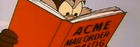 |
Member
|
|
Join Date: Jul 2008
Location: Plant City, FL
Posts: 132
|
|
|
Member
Join Date: Jul 2008
Location: Plant City, FL
Posts: 132
|
I suggest, clearing the memory and then re-linking all your openers. Not sure about your model, but Homelink reps gave me info several years ago on only 6 devices being stored at anytime, any time one is added, one gets knocked out. See my posts earlier in this thread or follow this link.
Homelink Looses Programming - Toyota 4Runner Forum - Largest 4Runner Forum
Quote:
Originally Posted by JeffInTampa

I have a 2011 4Runner Limited and had programmed button 1 for my Genie GDO. There are 4 other devices programmed for that GDO, and all those are fine. Today, my button 1 stopped working. The LED flickered weakly when I pressed button 1, so I tried programming buttons 2 and 3 with no luck.
If it matters, the Genie is model 2040 "Quick Lift" AC Powered Belt Drive, installed in 2012. The programmed devices are my 2011 4Runner, daughter's 2010 4Runner, 2 original Genie remotes (son and wife) and one Genie Intellicode remote added for daughter's running excursions.
Any suggestions on how I should proceed? Reset the Genie and start over?
Aha: "You cannot used more than one button per remote, per opener". "Per remote" means "per device", so that explains why I couldn't program buttons 2 or 3. So, I do need to follow the instructions for "Erasing all remotes" and start over. Fam will be annoyed...
|
__________________
2017 Trail Premium, Weathertechs, BFG KO2s 275/70/17, Xnenon Depot HIDs, Gobi Stealth Rack, NFab stepbars, Chinese TRD Grill and Marker lights
|

|
 Reply With Quote Reply With Quote
|
 12-02-2020, 05:18 PM
12-02-2020, 05:18 PM
|
#27
|
|
Junior Member
|
|
Join Date: Dec 2020
Location: Tampa
Posts: 2
|
|
|
Junior Member
Join Date: Dec 2020
Location: Tampa
Posts: 2
|
Quote:
Originally Posted by jonz

|
We're planning on doing that this weekend. It's not clear whether that will also clear the two original preprogrammed Genie remotes, but I'll post the outcome here.
|

|
 Reply With Quote Reply With Quote
|
| Thread Tools |
|
|
| Display Modes |
Rate This Thread |
 Linear Mode Linear Mode
|
|
 Posting Rules
Posting Rules
|
You may not post new threads
You may not post replies
You may not post attachments
You may not edit your posts
HTML code is On
|
|
|
|