 07-05-2017, 01:12 PM
07-05-2017, 01:12 PM
|
#1
|
|
Member
|
|
Join Date: Jun 2017
Location: Colorado
Posts: 103
|
|
|
Member
Join Date: Jun 2017
Location: Colorado
Posts: 103
|
Off-grid Battery Kit Installation
I recently installed (with some help from the vendor) Off Grid's (offgrid4x4.com's) second battery kit for 5th gen 4runners. This kit uses the Blue Seas ML-ACR solenoid which automatically connects the batteries when it detects a charging voltage (above 13.5V I think) and disconnects the batteries when the voltage drops below 12.75V, if memory serves.
Here is what the battery kit looks like installed.

The first battery remains in the original battery position and continues to power all the stock electronics and the starter. It is also connected directly to the alternator. The second battery sits over the passenger side fender by the firewall, seen in the upper left in the photo.
For my installation, I used the following: - HKB alternator voltage boosting fuse (for better charging of AGM batteries at up to 14.6V instead of 13.8V max from the alternator)
- Off-grid 5th gen second battery kit
- X2 24F Battery from batteries plus in the OEM battery location
- X2 35 series battery in the second battery location
- Extra long tie down rods for the factory battery (supplied by Off Grid on request)
I'm planning to leave the second battery as a backup startup battery and power any new accessories from the primary battery. This way it is much harder to end up with a 2 dead battery scenario, and redundancy was my main goal with this modification.
This wiring does have some downsides. First, you can only get 200 amps sustained from the second battery because it has a 200 amp slow burn fuse. With the right wiring, it should be possible to have a bigger fuse and I'll probably do that at some point. Since the fuse is slow burn though, you can still get much more amperage for short bursts (like starting). I plan to keep a few spare fuses and a wrench in the truck just in case though. I wonder if the slow burn is slow enough for periodic 400amp winching...
Second, the ECU controls the output voltage by briefly disconnecting the alternator and sampling the battery voltage. If you've been camping and have discharged the main battery a lot, its voltage will be low and you want the alternator to supply maximum voltage and current to rapidly charge the battery. However, the ML-ACR will have connected the two batteries together and the ECU will sense the higher voltage of the second battery and reduce the voltage, slowing the charging of the discharged battery.
In the following posts in this thread, I'll show what I did, with some help, to install the kit. As a car mod noob there were a few things I needed help with that should have been obvious in hindsight, and I'll point that out too.
|

|
 Reply With Quote Reply With Quote
|
 07-05-2017, 01:15 PM
07-05-2017, 01:15 PM
|
#2
|
 |
Senior Member
|
|
Join Date: Jun 2013
Location: Bay Area CA
Posts: 1,811
|
|
|
Senior Member
Join Date: Jun 2013
Location: Bay Area CA
Posts: 1,811
|
Nice, looks good. Mind throwing up some photos of the aux battery cage an dhow it mounts to the body?
|

|
 Reply With Quote Reply With Quote
|
 07-05-2017, 01:22 PM
07-05-2017, 01:22 PM
|
#3
|
|
Member
|
|
Join Date: Jun 2017
Location: Colorado
Posts: 103
|
|
|
Member
Join Date: Jun 2017
Location: Colorado
Posts: 103
|
HKB fuse
The first thing I did was install the HKB voltage boosting fuse. For this step all you need is a multimeter to measure the output voltage to make sure it is within the ranges in the instructions.
Unfortunately I don't have any pictures of this, but the HKB instructions were pretty good. Just note that the fuse puller is the white thing in the engine compartment fuse box, and the fuse goes in the ALT-S location indicated on the underside of the cover.
The instructions state that if inserting the fuse causes the battery light to go on, insert the fuse in the opposite direction and try again. For me, the correct orientation was to have the 7.5A lettering on the fuse to be upside down with respect to all the other fuses.
After figuring this out, the voltages were as specified in the instructions. The hardest part was actually holding the engine at 1500 rpm. It is helpful to have a second person for this otherwise you'll need really long clip on leads for your multimeter so you can watch the voltage inside the cabin.
(Note that this fuse is not required nor is it part of the kit, I just wanted better charging for my AGM batteries).
Last edited by mvt4r; 07-05-2017 at 01:29 PM.
|

|
 Reply With Quote Reply With Quote
|
 07-05-2017, 01:23 PM
07-05-2017, 01:23 PM
|
#4
|
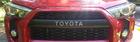 |
Member
|
|
Join Date: Aug 2015
Location: Maine
Posts: 113
|
|
|
Member
Join Date: Aug 2015
Location: Maine
Posts: 113
|
I'm looking to get this same kit. I'll be interested to see your install.
Sent from my Pixel XL using Tapatalk
|

|
 Reply With Quote Reply With Quote
|
 07-05-2017, 01:25 PM
07-05-2017, 01:25 PM
|
#5
|
|
Member
|
|
Join Date: Jun 2017
Location: Colorado
Posts: 103
|
|
|
Member
Join Date: Jun 2017
Location: Colorado
Posts: 103
|
Quote:
Originally Posted by JSparky

Nice, looks good. Mind throwing up some photos of the aux battery cage an dhow it mounts to the body?
|
I will, I have photos of that whole process, just give me some time.
|

|
 Reply With Quote Reply With Quote
|
 07-05-2017, 01:45 PM
07-05-2017, 01:45 PM
|
#6
|
|
Member
|
|
Join Date: Jun 2017
Location: Colorado
Posts: 103
|
|
|
Member
Join Date: Jun 2017
Location: Colorado
Posts: 103
|
Clearing the way for the brackets (drivers side)
The next step is to clear the way for the brackets. Off-grid 4x4 has good pictures of the brackets before install, so I won't reproduce them here. The photos and instructions below are for my 2017 Off-Road premium. Apparently, every model year is slightly different, I'll try to point out any differences I am aware of.
For the drivers side bracket, you'll need to disconnect and remove the main battery (be careful here and do not short the positive terminal to the chassis or anything else connected to the negative terminal.) The area should look something like this (note that I have the bracket sitting on an upside down OEM battery tray here, hopefully that isn't too confusing).

You then want to remove the OEM tie down rods, the battery tray, and the small plastic clip that holds the rear tie down rod vertically (I just squeezed the back side of the clips with needle nose pliers to remove this plastic part). This is my first minor gripe about the kit, I wish the tie down rod was bent so that I could keep this nice retention clip but it isn't. Supposedly, earlier models do not have this clip but I can't vouch for that.
Next, you want to trim your battery tray on two sides to allow the aluminum bracket to sit flush and not have the lip of the battery tray interfere. In this photo, the top and right edge has been trimmed (Off Grid did this for me since I was there for some help with the passenger side bracket, which I'll discuss later, so I don't know what tool was used. The plastic looks like it could be cut with a sturdy pair of scissors).

Here is the area with the trimmed battery tray in place and the bracket with ML-ACR mounted in for a test fit, with some cables cluttering the view. (Next time I'll try for cleaner pictures).

|

|
 Reply With Quote Reply With Quote
|
 07-05-2017, 02:15 PM
07-05-2017, 02:15 PM
|
#7
|
|
Banned
|
|
Join Date: Aug 2016
Location: Florida
Posts: 300
|
|
|
Banned
Join Date: Aug 2016
Location: Florida
Posts: 300
|
You have perfect timing, I was just getting ready to order this kit. Thanks for the write-up!
|

|
 Reply With Quote Reply With Quote
|
 07-05-2017, 02:49 PM
07-05-2017, 02:49 PM
|
#8
|
|
Member
|
|
Join Date: Jun 2017
Location: Colorado
Posts: 103
|
|
|
Member
Join Date: Jun 2017
Location: Colorado
Posts: 103
|
Clearing the way for the brackets (passenger side)
Before this step, it is still pretty easy to reinstall the original battery if you need to drive the car around. After this step you have some loose cables that need to be held in place by the brackets.
It is also at this point that I needed some help because at first it looked like the passenger side bracket wasn't going to fit. Since Off Grid is 10 minutes away, I just drove over and Matt there helped me out.
My 2017 passenger side fender area looked as follows, before any changes:

Unfortunately, it seems that every model year is different in this area. For 2017 (and maybe 2016?) that white connector needs to be removed. Earlier models have that same connector mounted to the fender itself which has a different removal process. You also need to remove the metal bracket to the left, which apparently did not exist until 2016. You will also need to unclip two of the wiring supports for the cable going into the white bracket that are attached to the air intake assembly to create slack for the cable to hide behind the secondary battery bracket.
Before I show photos of these brackets and how I (and offgrid) removed them, this is my next minor gripe with the kit (I like the kit overall, but, apparently, I'm picky when it comes to these details). With the 2017 arrangement, it should be possible to have a bracket that is bolt on only. It would push the battery toward the centerline a bit but with a 35 size battery, there is plenty of space. I wish the Off-grid bracket was such a bracket, but it would likely only fit a 2017 and maybe 2016 whereas the current bracket fits all the way back to 2010.
In the next post I'll show how to remove these items and what it looks like with them removed. Be very careful with that cable attached to the white bracket. I believe that cable connects the ECU to the air intake an throttle body. It would be bad if the cable were to break as it is pricey to replace. Fortunately, the white bracket itself is only $5 according to my dealer.
Last edited by mvt4r; 07-06-2017 at 12:41 AM.
|

|
 Reply With Quote Reply With Quote
|
 07-05-2017, 03:12 PM
07-05-2017, 03:12 PM
|
#9
|
 |
Member
|
|
Join Date: May 2017
Location: Denver
Posts: 184
|
|
|
Member
Join Date: May 2017
Location: Denver
Posts: 184
|
If the primary battery dies with your setup, what steps do you need to take to use the secondary battery to start your truck? Just flip a switch?
|

|
 Reply With Quote Reply With Quote
|
 07-05-2017, 04:43 PM
07-05-2017, 04:43 PM
|
#10
|
 |
Senior Member
|
|
Join Date: Apr 2016
Posts: 1,046
|
|
|
Senior Member
Join Date: Apr 2016
Posts: 1,046
|
Nice write-up...I was looking at those sometime back
Battery cage and tie downs look stout
|

|
 Reply With Quote Reply With Quote
|
 07-05-2017, 06:23 PM
07-05-2017, 06:23 PM
|
#11
|
|
Member
|
|
Join Date: Jun 2017
Location: Colorado
Posts: 103
|
|
|
Member
Join Date: Jun 2017
Location: Colorado
Posts: 103
|
Quote:
Originally Posted by transistor

If the primary battery dies with your setup, what steps do you need to take to use the secondary battery to start your truck? Just flip a switch?
|
If there is enough charge on the primary battery (which doesn't have to be much), you just flip a switch in the cab to connect the batteries. If the primary is totally dead somehow where it cannot latch the solenoid, you'd have to pop the hood and manually close the latch. The Blue Seas manual for the ML-ACR discusses how to operate the solenoid.
|

|
 Reply With Quote Reply With Quote
|
 07-05-2017, 06:41 PM
07-05-2017, 06:41 PM
|
#12
|
|
Member
|
|
Join Date: Jun 2017
Location: Colorado
Posts: 103
|
|
|
Member
Join Date: Jun 2017
Location: Colorado
Posts: 103
|
In order to remove the ECU connector, I first disconnected the cable by using the throw lever on the connector. Next, you should wiggle the connector to free the wiring clip out from the hole it is lodged in. This will damage the wiring clip, but my dealer tells me a replacement clip is about $5. This is what it looks like when it comes out.

Do not do what I did and try to remove the clip without damage. I wasted an hour partially removing the fender liner to try and squeeze the back of the clip. I could not figure out how to reach the back side anyway and ended up just wiggling it out.
Also disconnect the two outermost plastic clips holding the wiring harness to the air intake assembly. I opted not to remove the 3rd innermost clip because I thought it would place stress where the wire connects above the air intake.
If you want, you can also remove the plastic clip on the connector by unwrapping the outermost layer of electrical tape and using a small screwdriver to free the connector from the clip. Don't cut the tape as you might cut through both layers of tape, instead of just the one needed to remove the clip.
Next, use a 12mm (I think) socket wrench to remove the metal bracket on the fender toward the firewall side, shown at the top of this picture:

Disconnect the plastic piece that is connected to the metal piece (just leave it on the wires). You can later zip tie that to the second battery bracket if you want.
Unfortunately I don't have a picture of everything removed, since the picture I took still had the metal bracket. I didn't realize that this bracket had to be removed until later.
Last edited by mvt4r; 07-06-2017 at 12:43 AM.
|

|
 Reply With Quote Reply With Quote
|
 07-05-2017, 07:00 PM
07-05-2017, 07:00 PM
|
#13
|
|
Member
|
|
Join Date: Jun 2017
Location: Colorado
Posts: 103
|
|
|
Member
Join Date: Jun 2017
Location: Colorado
Posts: 103
|
Installing the brackets (passenger side)
Before installing the passenger side bracket, reconnect the ECU cable you disconnect to remove the wiring clip. I had this sit between the secondary (auxiliary) battery bracket and the sidewall of the engine compartment.
To install the passenger side bracket, you want to place it over the three posts shown in this picture (note that the metal bracket at the top should be removed first). There are two posts at the bottom just behind (above in the photo) the air intake, and one post where the metal bracket was removed.
 .
Bolt it down in the following order. First use the provided nuts to pull the bracket down into the fender. Make sure you do this first as this sucks the bracket down almost a quarter of an inch allowing the remaining two holes on the sidewall to line up.
Before the bracket was bolted into the fender, the bolt holes on the sidewall of the engine compartment didn't line up, as shown in the photo below.

Without bolting the bracket, these holes will not line up. This is the mistake that I made and I thought the bracket didn't fit. If you remove the metal wiring harness bracket and bolt the three bolts first, everything will work fine.
Next, use the provided bolts and bolt the bracket into the sidewall of the engine compartment. When you are done, the bracket should sit as shown in this photo from the Off Grid Engineering website:

Note that by this step, these are the OEM parts (not including nuts) you should have left over:

Last edited by mvt4r; 07-06-2017 at 12:44 AM.
|

|
 Reply With Quote Reply With Quote
|
 07-05-2017, 07:17 PM
07-05-2017, 07:17 PM
|
#14
|
|
Member
|
|
Join Date: Jun 2017
Location: Colorado
Posts: 103
|
|
|
Member
Join Date: Jun 2017
Location: Colorado
Posts: 103
|
Battery bracket (drivers side)
The drivers side battery bracket just sits on top of the trimmed OEM battery tray and under the main battery, it is not bolted down. However, I understand that there are 2 varieties of bracket, a side mount for the ML-ACR solenoid and a front mount. I have the side mount, the front mount installation is different and requires removal of a wiring harness for the radiator by the headlamp assembly (I think).
Before mounting the drivers side bracket, I attached the ML-ACR to the bracket as shown in the photo below. According to the instructions, the short positive battery cable provided (red ends) connects to the B-side of the solenoid and the long cable the A side. This is shown in the photo below.

Notice that I attached these cables with the wrong end. The end with the little rubber boot should be attached instead and the boots used to cover the terminals of the ML-ACR to avoid an accidental short. I didn't notice this error until after I installed the battery. Fortunately, the boots are easily removed from the other side, reversed, and slid into place on the ML-ACR.
Once the ML-ACR is secured I placed the bracket and ML-ACR over the trimmed battery tray as shown below.

Unfortunately, the ML-ACR did not fit properly because the AC line shown below was in the way.

I carefully bent this line down and away from the ML-ACR until the ML-ACR seated correctly as shown below

I am told that this line is pretty hard to break, but breaking it would be pretty expensive so I was very careful. Bend at your own risk 
Last edited by mvt4r; 07-06-2017 at 12:51 AM.
|

|
 Reply With Quote Reply With Quote
|
 07-05-2017, 07:50 PM
07-05-2017, 07:50 PM
|
#15
|
|
Member
|
|
Join Date: Jun 2017
Location: Colorado
Posts: 103
|
|
|
Member
Join Date: Jun 2017
Location: Colorado
Posts: 103
|
Wiring and batteries
To complete the wiring, I decided to route all the wires before placing the main battery and after placing the secondary battery. I did this mainly because I already had the secondary battery in place and it weighs 50+ lbs. and I was feeling lazy. I left the caps on the terminals until the last minute though to avoid shorting postive to ground.
To attach the fuses to the terminals, I wired the fuses to the terminal bolt upside down as this gave me the best fit. This is shown in the photo below.

The photos on the off-grid engineering website show a vertical fuse with the wire wrapping around the front of the battery, around the side, around the back and then nicely attaching to the vertical fuse post. I couldn't figure out how to get this arrangement with the stock battery terminals. Instead, I ran the short positive wire directly to the fuse block. Unfortunately, this means my positive wire is too long. I'm waiting on a short positive wire, though I'm not sure how I'll zip tie that down. This wire routing also made it easier to clear the AC line as the cable connected to the ML-ACR was rotated directly toward the center and rear instead of toward the front. You can see this distinction in the last two photos of the prior post.
I then routed the long positive cable as shown in the off-grid instructions as with the negative cable, as shown below. Note that you should make sure the cable runs over and under all the stuff you'd like it to run over and under because it is hard to change once one end is attached and impossible to change once both sides are wired, at least without disconnecting one end.

I wired the negative cable directly to the negative terminal block, just as with the fuse block on the positive side.
After all these wires were routed, I put the main battery in place. Then I attached the terminals to the cables on the passenger side and then connected all the battery terminals being careful not to connect the positive terminal to the chassis at any time. Make sure that you tighten the tie downs securely. Not so tight that you crack the plastic of the battery, but tight enough that the battery will not move, even during rough off-road driving.

Passenger battery up close

Negative drivers side terminal

Positive drivers side terminal up close

After everything was routed the way I liked (except the short positive cable), I zip tied all the power cables.
Next I'll discuss routing the switch cable and getting it through the darn firewall grommet into the passenger compartment. I haven't permanently mounted the switch since I think it looks ugly and requires more trimming than I'd like to do. Sadly, the only OEM style switches that don't require trimming aren't the right kind (SPDT with LED indicator), so I'm still working on a permanent switch solution. I have a setup I want to do with a couple relays and I'll describe that briefly I'll post pictures and a schematic once I get around to doing it and making sure it works.
Last edited by mvt4r; 07-06-2017 at 12:55 AM.
|

|
 Reply With Quote Reply With Quote
|
 Posting Rules
Posting Rules
|
You may not post new threads
You may not post replies
You may not post attachments
You may not edit your posts
HTML code is On
|
|
|
|