 11-16-2015, 12:05 AM
11-16-2015, 12:05 AM
|
#1
|
|
Member
|
|
Join Date: Feb 2015
Location: FL
Posts: 115
|
|
|
Member
Join Date: Feb 2015
Location: FL
Posts: 115
|
Entune Bluetooth failure
I have a 2015 Trail Edition that I bought in February.
It has the Entune with navigation system
It has worked fine since I bought it, with the occasional hiccup.
But starting yesterday, I have what looks to be a total bluetooth failure.
Nothing shows up, no bluetooth symbol.
It says Bluetooth unavailable.
When I try to pair or check setup it says looking for or waiting for bluetooth.
Nothing.
Ive restarted it a dozen times. Ive de-paired all devices from the device settings. Ive restarted all the devices.
Seems like a total failure.
Everything else seems to work with the Entune: navigation, radio, satellite radio and playing an ipd via the USB port.
Anyone have any suggestions before I go to the dealer?
__________________
2020 4Runner TRD OffRoad Premium
2017 BMW R1200GS Rallye
Last edited by mrt6644; 11-16-2015 at 01:17 AM.
|

|
 Reply With Quote Reply With Quote
|
 11-16-2015, 07:19 AM
11-16-2015, 07:19 AM
|
#2
|
 |
Senior Member
|
|
Join Date: Jul 2014
Location: Abingdon, MD
Posts: 1,185
Real Name: Corey Jane
|
|
|
Senior Member
Join Date: Jul 2014
Location: Abingdon, MD
Posts: 1,185
Real Name: Corey Jane
|
Quote:
Originally Posted by mrt6644

I have a 2015 Trail Edition that I bought in February.
It has the Entune with navigation system
It has worked fine since I bought it, with the occasional hiccup.
But starting yesterday, I have what looks to be a total bluetooth failure.
Nothing shows up, no bluetooth symbol.
It says Bluetooth unavailable.
When I try to pair or check setup it says looking for or waiting for bluetooth.
Nothing.
Ive restarted it a dozen times. Ive de-paired all devices from the device settings. Ive restarted all the devices.
Seems like a total failure.
Everything else seems to work with the Entune: navigation, radio, satellite radio and playing an ipd via the USB port.
Anyone have any suggestions before I go to the dealer?
|
Not saying you haven't tried this, but make sure that the bluetooth is actually turned on, on your smart phone.
That's all I've got.
If you go to the dealer they will likely update your software. Hopefully it helps.

|

|
 Reply With Quote Reply With Quote
|
 11-16-2015, 07:30 AM
11-16-2015, 07:30 AM
|
#3
|
|
Banned
|
|
Join Date: Sep 2015
Posts: 859
|
|
|
Banned
Join Date: Sep 2015
Posts: 859
|
did you try the entune update?
|

|
 Reply With Quote Reply With Quote
|
 11-16-2015, 09:36 AM
11-16-2015, 09:36 AM
|
#4
|
|
Member
|
|
Join Date: Feb 2015
Location: FL
Posts: 115
|
|
|
Member
Join Date: Feb 2015
Location: FL
Posts: 115
|
There is no access to any bluetooth feature in the Entune. Nothing, regardless of whether the devices are turned on or not.
Thanks
Quote:
Originally Posted by 4RnR Grl

Not saying you haven't tried this, but make sure that the bluetooth is actually turned on, on your smart phone.
That's all I've got.
If you go to the dealer they will likely update your software. Hopefully it helps.
 |
__________________
2020 4Runner TRD OffRoad Premium
2017 BMW R1200GS Rallye
|

|
 Reply With Quote Reply With Quote
|
 11-16-2015, 09:37 AM
11-16-2015, 09:37 AM
|
#5
|
|
Member
|
|
Join Date: Feb 2015
Location: FL
Posts: 115
|
|
|
Member
Join Date: Feb 2015
Location: FL
Posts: 115
|
Im pretty sure it is up to date.
But without Bluetooth functioning, there is no way I can update it.
Quote:
Originally Posted by ST1FLER

did you try the entune update?
|
__________________
2020 4Runner TRD OffRoad Premium
2017 BMW R1200GS Rallye
|

|
 Reply With Quote Reply With Quote
|
 11-16-2015, 11:29 AM
11-16-2015, 11:29 AM
|
#6
|
 |
Senior Member
|
|
Join Date: Jul 2014
Location: Abingdon, MD
Posts: 1,185
Real Name: Corey Jane
|
|
|
Senior Member
Join Date: Jul 2014
Location: Abingdon, MD
Posts: 1,185
Real Name: Corey Jane
|
Quote:
Originally Posted by mrt6644

There is no access to any bluetooth feature in the Entune. Nothing, regardless of whether the devices are turned on or not.
Thanks
|
I'm not talking about the Entune Application... I'm talking about the phone itself. Smart phones can have the bluetooth either turned on or off, usually in the phone settings menu. If the bluetooth feature is turned off... the vehicle will not be able to find the phone and connect to it.
Sometimes mine will not connect and I will turn the blue tooth off on the phone, turn off the truck, turn the phone bluetooth back on, wait a few seconds and turn on the truck.

|

|
 Reply With Quote Reply With Quote
|
 11-16-2015, 11:32 AM
11-16-2015, 11:32 AM
|
#7
|
|
Member
|
|
Join Date: Feb 2015
Location: FL
Posts: 115
|
|
|
Member
Join Date: Feb 2015
Location: FL
Posts: 115
|
Yes I understand. But no bluetooth function exists at all.
Not add device, remove device, no bluetooth settings, nothing. There is no access to any Bluetooth feature, setting, list, edit at all in the Entune.
Regardless of the status of the bluetooth in the portable devices, which have all been switched on a nd off, restarted, bluetooth turned on and off.
Regardless of any device that is present or not, wherthjer their blue tooth is on or off, the Entune should at the very least allow you to view or edit settings, and add or remove a device.
Those functions are completely independent of the status of any device, present or not.
Thanks
Quote:
Originally Posted by 4RnR Grl

I'm not talking about the Entune Application... I'm talking about the phone itself. Smart phones can have the bluetooth either turned on or off, usually in the phone settings menu. If the bluetooth feature is turned off... the vehicle will not be able to find the phone and connect to it.
Sometimes mine will not connect and I will turn the blue tooth off on the phone, turn off the truck, turn the phone bluetooth back on, wait a few seconds and turn on the truck.
 |
__________________
2020 4Runner TRD OffRoad Premium
2017 BMW R1200GS Rallye
|

|
 Reply With Quote Reply With Quote
|
 11-16-2015, 01:59 PM
11-16-2015, 01:59 PM
|
#8
|
 |
Senior Member
|
|
Join Date: May 2012
Location: Bergenfield NJ.
Posts: 2,606
Real Name: Greg
|
|
|
Senior Member
Join Date: May 2012
Location: Bergenfield NJ.
Posts: 2,606
Real Name: Greg
|
Quote:
Originally Posted by mrt6644

I have a 2015 Trail Edition that I bought in February.
It has the Entune with navigation system
It has worked fine since I bought it, with the occasional hiccup.
But starting yesterday, I have what looks to be a total bluetooth failure.
Nothing shows up, no bluetooth symbol.
It says Bluetooth unavailable.
When I try to pair or check setup it says looking for or waiting for bluetooth.
Nothing.
Ive restarted it a dozen times. Ive de-paired all devices from the device settings. Ive restarted all the devices.
Seems like a total failure.
Everything else seems to work with the Entune: navigation, radio, satellite radio and playing an ipd via the USB port.
Anyone have any suggestions before I go to the dealer?
|
Hi mrt,
I remember some time ago I had to Cycle the blue tooth feature (turn bt off-turn bt back on) on my phone (daily) for entune to pair with my cell. If I didn't, I would get: "There are no phones set-up for this feature"! And like you said, No BT icon on the screen. This was when I got the 3.2 update a few years ago. The problem actually fixed itself; don't know why though!
Cheers
__________________
2012 Limited (in bliz) Black leather interior.
Commercial hvac diagnostics/electrical specialist (Steamfitters Journeyman Local 475)
|

|
 Reply With Quote Reply With Quote
|
 11-16-2015, 02:08 PM
11-16-2015, 02:08 PM
|
#9
|
 |
Senior Member
|
|
Join Date: May 2012
Location: Bergenfield NJ.
Posts: 2,606
Real Name: Greg
|
|
|
Senior Member
Join Date: May 2012
Location: Bergenfield NJ.
Posts: 2,606
Real Name: Greg
|
Quote:
Originally Posted by mrt6644

Yes I understand. But no bluetooth function exists at all.
Not add device, remove device, no bluetooth settings, nothing. There is no access to any Bluetooth feature, setting, list, edit at all in the Entune.
Regardless of the status of the bluetooth in the portable devices, which have all been switched on a nd off, restarted, bluetooth turned on and off.
Regardless of any device that is present or not, wherthjer their blue tooth is on or off, the Entune should at the very least allow you to view or edit settings, and add or remove a device.
Those functions are completely independent of the status of any device, present or not.
Thanks
|
Don't you have a 'Set-up' or 'Phone' button on the HU? In my limited w/Navi, you hit > set-up> Phone> "Pair a device", "Make this system discoverable"...etc(?).
__________________
2012 Limited (in bliz) Black leather interior.
Commercial hvac diagnostics/electrical specialist (Steamfitters Journeyman Local 475)
|

|
 Reply With Quote Reply With Quote
|
 11-16-2015, 02:25 PM
11-16-2015, 02:25 PM
|
#10
|
 |
Elite Member
|
|
Join Date: Feb 2011
Location: Bend, OR
Posts: 9,902
|
|
|
Elite Member
Join Date: Feb 2011
Location: Bend, OR
Posts: 9,902
|
-Did you purchase a new phone recently?
-Have you updated your phone recently? (If not, have you updated the phone and tried to pair again from scratch?)
-Does the vehicle display a MAC address when it is trying to connect/pair/search for a Bluetooth device; if so, what is the MAC Address legitamate? (i.e is it all Zeros like 00.00.00.00.00.00 or does it look more like this: 00:0a:95:9d:68:16)
-Also what is the Software Version? (Found under Setup -> Software Update)
In any case I would probably run it to the dealership regardless, best case scenario they just have to update then Headunit Software. Worst case it needs either a new extension box and/or headunit which will be covered under warranty. In either case they're going to start with the headunit software update first.
|

|
 Reply With Quote Reply With Quote
|
 11-16-2015, 02:28 PM
11-16-2015, 02:28 PM
|
#11
|
|
Member
|
|
Join Date: Feb 2015
Location: FL
Posts: 115
|
|
|
Member
Join Date: Feb 2015
Location: FL
Posts: 115
|
Quote:
Originally Posted by rigtec

Hi mrt,
I remember some time ago I had to Cycle the blue tooth feature (turn bt off-turn bt back on) on my phone (daily) for entune to pair with my cell. If I didn't, I would get: "There are no phones set-up for this feature"! And like you said, No BT icon on the screen. This was when I got the 3.2 update a few years ago. The problem actually fixed itself; don't know why though!
Cheers
|
It doesn't pair or even show any buttons to pair or impair or even allow access to any Bluetooth setting at all
__________________
2020 4Runner TRD OffRoad Premium
2017 BMW R1200GS Rallye
|

|
 Reply With Quote Reply With Quote
|
 11-16-2015, 02:29 PM
11-16-2015, 02:29 PM
|
#12
|
|
Member
|
|
Join Date: Feb 2015
Location: FL
Posts: 115
|
|
|
Member
Join Date: Feb 2015
Location: FL
Posts: 115
|
Quote:
Originally Posted by rigtec

Don't you have a 'Set-up' or 'Phone' button on the HU? In my limited w/Navi, you hit > set-up> Phone> "Pair a device", "Make this system discoverable"...etc(?).
|
No. The phone and Bluetooth setup buttons are grayed out or inactive.
No access to any Bluetooth setup or function
__________________
2020 4Runner TRD OffRoad Premium
2017 BMW R1200GS Rallye
|

|
 Reply With Quote Reply With Quote
|
 11-16-2015, 02:32 PM
11-16-2015, 02:32 PM
|
#13
|
|
Member
|
|
Join Date: Feb 2015
Location: FL
Posts: 115
|
|
|
Member
Join Date: Feb 2015
Location: FL
Posts: 115
|
Quote:
Originally Posted by BlackWorksInc

-Did you purchase a new phone recently?
-Have you updated your phone recently? (If not, have you updated the phone and tried to pair again from scratch?)
-Does the vehicle display a MAC address when it is trying to connect/pair/search for a Bluetooth device; if so, what is the MAC Address legitamate? (i.e is it all Zeros like 00.00.00.00.00.00 or does it look more like this: 00:0a:95:9d:68:16)
-Also what is the Software Version? (Found under Setup -> Software Update)
In any case I would probably run it to the dealership regardless, best case scenario they just have to update then Headunit Software. Worst case it needs either a new extension box and/or headunit which will be covered under warranty. In either case they're going to start with the headunit software update first.
|
No new phone
Phone was updated a couple weeks ago but it worked perfectly since then
The entune doesnt allow any pairing of any kind or impairing. It's unrelated to the phone or device.
The entune will not go into pairing mode nor allow any Bluetooth related function.
I'll check the sw version when I get back to the vehicle
__________________
2020 4Runner TRD OffRoad Premium
2017 BMW R1200GS Rallye
|

|
 Reply With Quote Reply With Quote
|
 11-16-2015, 02:53 PM
11-16-2015, 02:53 PM
|
#14
|
 |
Member
|
|
Join Date: Feb 2013
Location: Park Ridge, Illinois
Posts: 389
|
|
|
Member
Join Date: Feb 2013
Location: Park Ridge, Illinois
Posts: 389
|
Sounds f----ed to me. Dealership.
Might want to get somebody else's phone just to make 100% sure, or someone else to look at it, to make sure you aren't doing the 'dumb thing'.
|

|
 Reply With Quote Reply With Quote
|
 11-16-2015, 03:16 PM
11-16-2015, 03:16 PM
|
#15
|
 |
Senior Member
|
|
Join Date: May 2012
Location: Bergenfield NJ.
Posts: 2,606
Real Name: Greg
|
|
|
Senior Member
Join Date: May 2012
Location: Bergenfield NJ.
Posts: 2,606
Real Name: Greg
|
Quote:
Originally Posted by mrt6644

It doesn't pair or even show any buttons to pair or impair or even allow access to any Bluetooth setting at all
|
Maybe you don't have the buttons that I'm talking about; see the 'Set-up' button on the right-hand side:
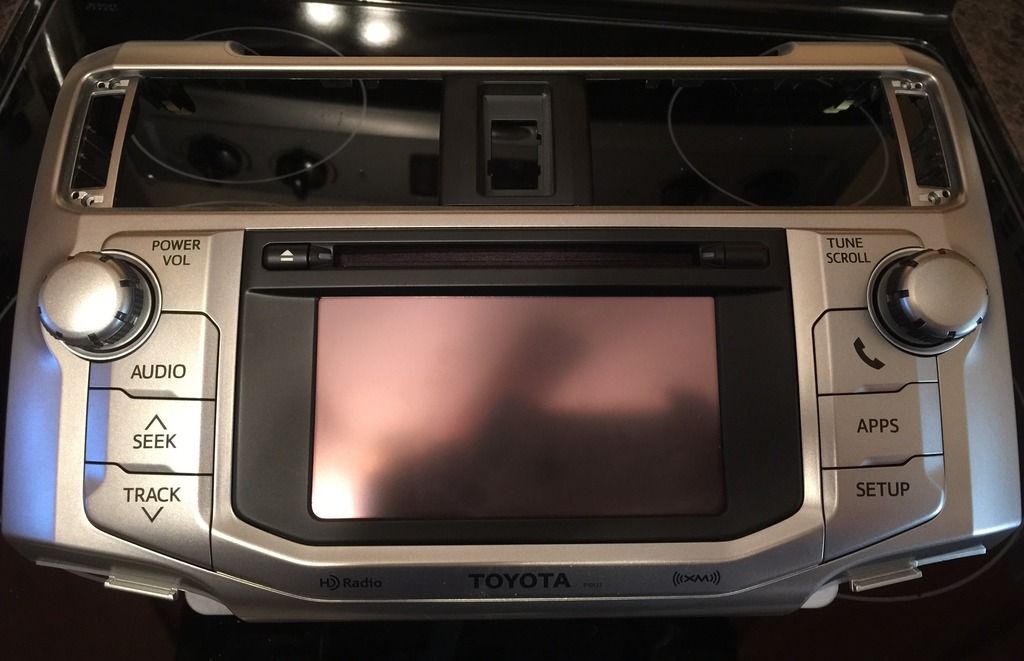
__________________
2012 Limited (in bliz) Black leather interior.
Commercial hvac diagnostics/electrical specialist (Steamfitters Journeyman Local 475)
|

|
 Reply With Quote Reply With Quote
|
 Posting Rules
Posting Rules
|
You may not post new threads
You may not post replies
You may not post attachments
You may not edit your posts
HTML code is On
|
|
|
|