 07-02-2019, 11:42 AM
07-02-2019, 11:42 AM
|
#1
|
 |
Member
|
|
Join Date: Aug 2016
Location: Orange County, CA
Posts: 106
|
|
|
Member
Join Date: Aug 2016
Location: Orange County, CA
Posts: 106
|
Intermitent Backup Camera Black Screen
Hello.
I searched the forum and none of the other backup camera problem threads seemed related to my issue.
This happened 3 times the last month (2015 SR5 with 40k and some change):
I'll start up the truck and put it in reverse. The backup camera displays a black screen. When I shift to drive or park the display goes back to whatever I was previously using (audio, navigation, etc). It'll keep happening if I shift in and out of reverse until I turn the truck off and restart it. When I start the truck up again, the backup camera displays correctly (without doing anything different other than turning off/on).
It doesn't seem related to lift gate use (one time first thing in the morning, one time while running errands) but the first time it happened it was after opening/closing it before starting up the truck.
The only "work" I've had done on the 4Runner lately was the airbag recall (January?) and an oil change at the dealership last month.
Does this seem like a wiring or software issue? Something I can DIY fix or probably need to take into a dealership for? It's happened once every 1-2 weeks or so the last month.
Thanks in advance.
__________________
2015 SR5P. Two Graco car seats. Lots of cracker crumbs and dog hair.
Last edited by lojack323; 07-02-2019 at 11:44 AM.
Reason: year and mileage
|

|
 Reply With Quote Reply With Quote
|
 07-02-2019, 02:24 PM
07-02-2019, 02:24 PM
|
#2
|
 |
Member
|
|
Join Date: May 2015
Posts: 34
|
|
|
Member
Join Date: May 2015
Posts: 34
|
I also had an issue with my backup camera after the airbag recall work was completed. Mine was a wiring connector issue.
Question: Do your steering wheel volume controls work? Mine did not. My solution was very simple. I removed my dash components and trim, unscrewed the two bolts that hold stereo head unit in place, and discovered a wiring connector that wasn't fully seated into the back of the stereo. It was ever-so-slightly unplugged on one side of the wiring. So lots of stuff worked and a few things didn't.
It wasn't worth the hassle for me to take it back to the dealership. The dashboard pieces simply pull off by hand and the stereo bolts can be removed with a 10mm socket or a #3 phillips. I can upload pictures if you need. It's super simple once you've seen it or done it one time.
While you're in there, you might consider installing the Any Time Backup Camera wiring harness. I love the ability to turn on my camera while driving forward. Especially when I make a run to the dump with a trailer, etc.
Last edited by DarkPassenger; 07-02-2019 at 02:51 PM.
|

|
 Reply With Quote Reply With Quote
|
 07-02-2019, 02:34 PM
07-02-2019, 02:34 PM
|
#3
|
 |
Senior Member
|
|
Join Date: May 2012
Location: Bergenfield NJ.
Posts: 2,606
Real Name: Greg
|
|
|
Senior Member
Join Date: May 2012
Location: Bergenfield NJ.
Posts: 2,606
Real Name: Greg
|
Quote:
Originally Posted by lojack323

Hello.
I searched the forum and none of the other backup camera problem threads seemed related to my issue.
This happened 3 times the last month (2015 SR5 with 40k and some change):
I'll start up the truck and put it in reverse. The backup camera displays a black screen. When I shift to drive or park the display goes back to whatever I was previously using (audio, navigation, etc). It'll keep happening if I shift in and out of reverse until I turn the truck off and restart it. When I start the truck up again, the backup camera displays correctly (without doing anything different other than turning off/on).
It doesn't seem related to lift gate use (one time first thing in the morning, one time while running errands) but the first time it happened it was after opening/closing it before starting up the truck.
The only "work" I've had done on the 4Runner lately was the airbag recall (January?) and an oil change at the dealership last month.
Does this seem like a wiring or software issue? Something I can DIY fix or probably need to take into a dealership for? It's happened once every 1-2 weeks or so the last month.
Thanks in advance.
|
Hi lojack323,
Here's what you might do. Look under the hood (Engine room) snd see main fusebox! At the upper end near center, locate the Short-pin; it's NOT a fuse, just looks like one... use your fusebox lid to identify it. Pull it out; doing this will reset the Main body ECU Compu network!
You'll notice that the dome light will not work either; that's okay! Leave it out for a minimum of four (4) full hours, allowing the ecu enough time to drain it's capacitors and to RESET it's factory protocols! After the ECU has been reset, you'll need to reprogram your radio presets; so you may wanna write-um down first!
You'll also notice that the compass now has a "Blinking DOT" on it's left side; indicating that a "Circle Calibration is now needed... it's very easy, that's in your manual! Now check your "Rear-view camera". Shift into reverse, and then back to park several times to be sure the the trouble has been corrected!
I've added a wiring diagram of that circuit just in case the ecu reset wasn't the problem (although I do believe it is). I've placed arrows on the sheet to guide you in locating the trouble areas to assist in shooting this annoying problem: "See below"
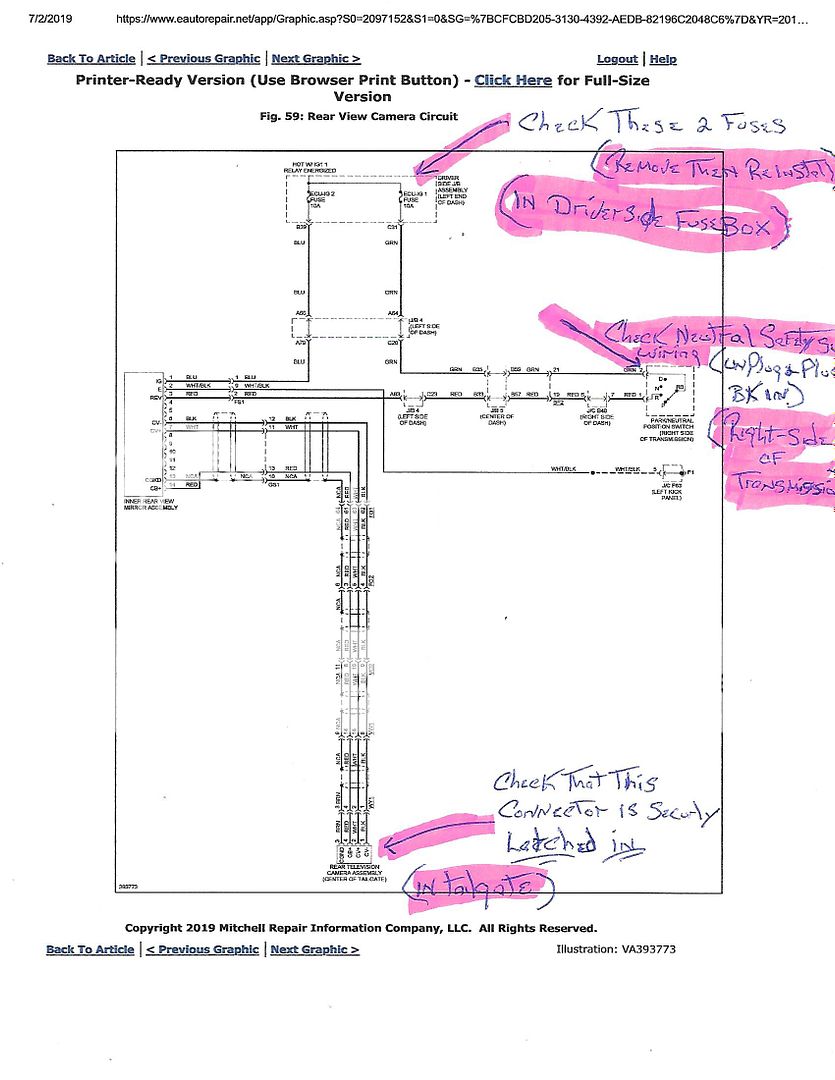
Please be sure to let us know how you made out with this(?)! 'Best to you',
rig, cheers!
__________________
2012 Limited (in bliz) Black leather interior.
Commercial hvac diagnostics/electrical specialist (Steamfitters Journeyman Local 475)
|

|
 Reply With Quote Reply With Quote
|
 07-02-2019, 04:49 PM
07-02-2019, 04:49 PM
|
#4
|
 |
Member
|
|
Join Date: Aug 2016
Location: Orange County, CA
Posts: 106
|
|
|
Member
Join Date: Aug 2016
Location: Orange County, CA
Posts: 106
|
Quote:
Originally Posted by DarkPassenger

I also had an issue with my backup camera after the airbag recall work was completed. Mine was a wiring connector issue.
Question: Do your steering wheel volume controls work? Mine did not. My solution was very simple. I removed my dash components and trim, unscrewed the two bolts that hold stereo head unit in place, and discovered a wiring connector that wasn't fully seated into the back of the stereo. It was ever-so-slightly unplugged on one side of the wiring. So lots of stuff worked and a few things didn't.
|
All other controls seem to work fine, the only thing I've noticed is the intermittent backup video not displaying. It doesn't seem to "fix" itself from vibrations with driving or breaking (like the slightly unplugged head unit I had in my old Tundra). Needs to be turned off and back on to "fix."
Quote:
Originally Posted by DarkPassenger

It wasn't worth the hassle for me to take it back to the dealership. The dashboard pieces simply pull off by hand and the stereo bolts can be removed with a 10mm socket or a #3 phillips. I can upload pictures if you need. It's super simple once you've seen it or done it one time.
|
Yeah, I'd rather do it myself than spend most of a day waiting around. I've had most of the trim off before when I relocated the USB to my glovebox. I should be able to feel my way around, thanks.
Quote:
Originally Posted by DarkPassenger

While you're in there, you might consider installing the Any Time Backup Camera wiring harness. I love the ability to turn on my camera while driving forward. Especially when I make a run to the dump with a trailer, etc.
|
Hah, no trailer here but frequent campers and depending on how many family/friends are going, we occasionally have a cargo hitch with coolers, etc. It would be nice to know if they're still there while we're driving. Once we lost a cooler lid somewhere on the highway, surprisingly none of the food inside flew out.
Thanks for the suggestions.
__________________
2015 SR5P. Two Graco car seats. Lots of cracker crumbs and dog hair.
|

|
 Reply With Quote Reply With Quote
|
 07-02-2019, 04:51 PM
07-02-2019, 04:51 PM
|
#5
|
 |
Member
|
|
Join Date: Aug 2016
Location: Orange County, CA
Posts: 106
|
|
|
Member
Join Date: Aug 2016
Location: Orange County, CA
Posts: 106
|
Quote:
Originally Posted by rigtec

Hi lojack323,
Here's what you might do. Look under the hood (Engine room) snd see main fusebox! At the upper end near center, locate the Short-pin; it's NOT a fuse, just looks like one... use your fusebox lid to identify it. Pull it out; doing this will reset the Main body ECU Compu network!
You'll notice that the dome light will not work either; that's okay! Leave it out for a minimum of four (4) full hours, allowing the ecu enough time to drain it's capacitors and to RESET it's factory protocols! After the ECU has been reset, you'll need to reprogram your radio presets; so you may wanna write-um down first!
You'll also notice that the compass now has a "Blinking DOT" on it's left side; indicating that a "Circle Calibration is now needed... it's very easy, that's in your manual! Now check your "Rear-view camera". Shift into reverse, and then back to park several times to be sure the the trouble has been corrected!
I've added a wiring diagram of that circuit just in case the ecu reset wasn't the problem (although I do believe it is). I've placed arrows on the sheet to guide you in locating the trouble areas to assist in shooting this annoying problem: "See below"
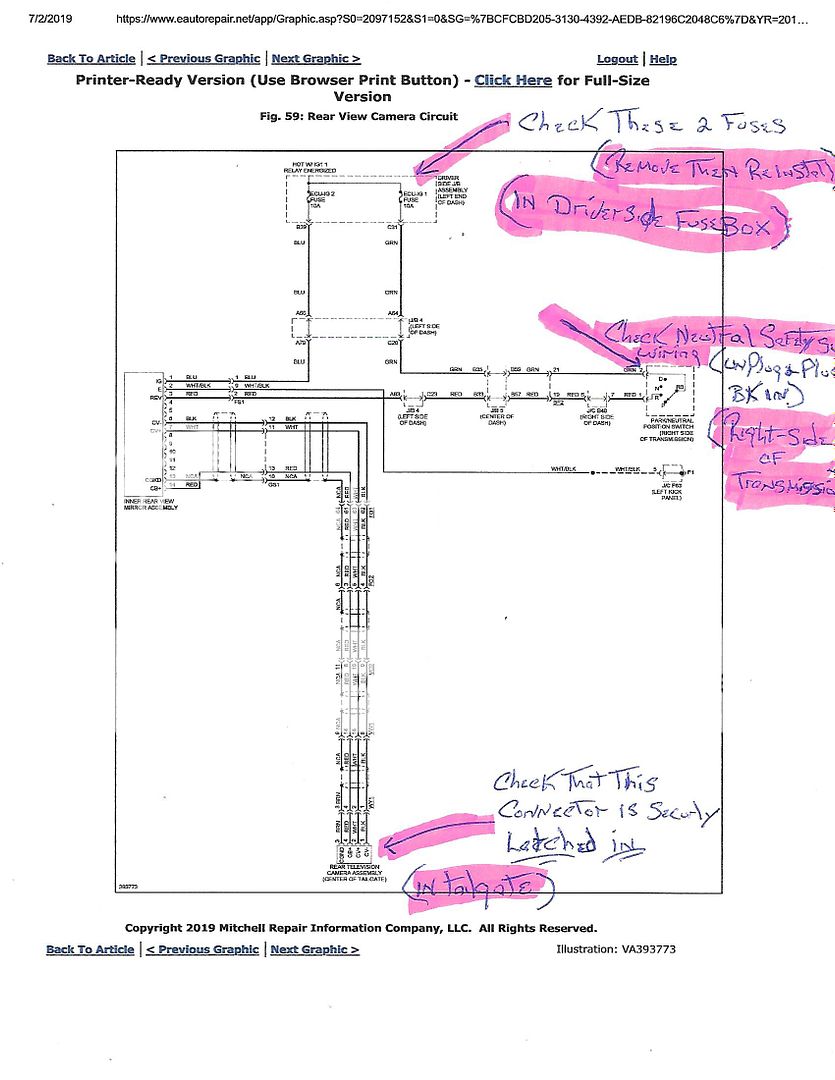
Please be sure to let us know how you made out with this(?)! 'Best to you',
rig, cheers! |
I think I saw this recommendation (maybe it was yours) in another post. Thanks I'll give it a shot as well.
As for "Now check your "Rear-view camera". Shift into reverse, and then back to park several times to be sure the the trouble has been corrected!" since it's intermittent and only 3 times so far (knock on wood) I don't think I'd know it worked unless it never happened again until the end of time, haha.
__________________
2015 SR5P. Two Graco car seats. Lots of cracker crumbs and dog hair.
Last edited by lojack323; 07-02-2019 at 04:57 PM.
|

|
 Reply With Quote Reply With Quote
|
 05-14-2020, 04:10 PM
05-14-2020, 04:10 PM
|
#6
|
|
Member
|
|
Join Date: Dec 2013
Location: Sac, CA
Posts: 40
|
|
|
Member
Join Date: Dec 2013
Location: Sac, CA
Posts: 40
|
Ever get this issue solved? Iíve got the same thing happening,
__________________
2000 4runner Sr5 with Tundra 199 brakes taco wip- Sold
2014 4runner TE premium-EIBACH PRO-TRUCK-COILOVER 2.0 and REAR LOAD-LEVELING-SYSTEM. Front at about 1.5 rear at 2 inches.
|

|
 Reply With Quote Reply With Quote
|
 11-05-2021, 03:53 PM
11-05-2021, 03:53 PM
|
#7
|
|
Junior Member
|
|
Join Date: May 2014
Location: Wichita, KS
Posts: 20
|
|
|
Junior Member
Join Date: May 2014
Location: Wichita, KS
Posts: 20
|
I am also interested in knowing if either of these solutions worked. I'm not too keen on resetting the ECU.
Mine also may have had a problem after the airbag recall was done.
|

|
 Reply With Quote Reply With Quote
|
 11-30-2021, 06:45 PM
11-30-2021, 06:45 PM
|
#8
|
|
Junior Member
|
|
Join Date: Apr 2005
Location: RVA
Posts: 23
|
|
|
Junior Member
Join Date: Apr 2005
Location: RVA
Posts: 23
|
Same problem here. It was intermittent and i'd go months without having the issue. Now it's rare that the camera works. it's been black for weeks and today it worked for the first time in a while.
Since it first started, I replaced the OEM head unit with a pioneer wireless carplay unit about 3 years ago. The problem still happened but was no more frequent than previously.
Sometimes instead of a black screen it looks like scrambled cable from the 90s. In my case turning the car off and back on again rarely fixes it anymore.
|

|
 Reply With Quote Reply With Quote
|
 11-30-2021, 07:40 PM
11-30-2021, 07:40 PM
|
#9
|
|
Member
|
|
Join Date: Jan 2020
Location: SoCal
Posts: 36
|
|
|
Member
Join Date: Jan 2020
Location: SoCal
Posts: 36
|
Happens to me from time to time after closing the lift-gate. No real rhyme or reason, but I'll notice that when I put it in R, the screen is just black. But once I shut it off, and restart, its usually fine. (2018 SR5)
|

|
 Reply With Quote Reply With Quote
|
 11-30-2021, 07:51 PM
11-30-2021, 07:51 PM
|
#10
|
|
Junior Member
|
|
Join Date: Nov 2016
Location: Logan, Utah
Posts: 2
|
|
|
Junior Member
Join Date: Nov 2016
Location: Logan, Utah
Posts: 2
|
My 2015 had an intermittent camera. I fixed it by following an excellent thread posted here. It basically involved getting into the tailgate and relieving the strain of some wires going into a connector. Havenít had a black screen since the repair.
|

|
 Reply With Quote Reply With Quote
|
 12-01-2021, 07:56 PM
12-01-2021, 07:56 PM
|
#11
|
|
Junior Member
|
|
Join Date: Aug 2019
Location: Portland
Posts: 4
|
|
|
Junior Member
Join Date: Aug 2019
Location: Portland
Posts: 4
|
|

|
 Reply With Quote Reply With Quote
|
 06-18-2022, 12:18 PM
06-18-2022, 12:18 PM
|
#12
|
|
Junior Member
|
|
Join Date: Jun 2017
Location: Frisco, TX
Posts: 17
|
|
|
Junior Member
Join Date: Jun 2017
Location: Frisco, TX
Posts: 17
|
Quote:
Originally Posted by rigtec

Hi lojack323,
Here's what you might do. Look under the hood (Engine room) snd see main fusebox! At the upper end near center, locate the Short-pin; it's NOT a fuse, just looks like one... use your fusebox lid to identify it. Pull it out; doing this will reset the Main body ECU Compu network!
You'll notice that the dome light will not work either; that's okay! Leave it out for a minimum of four (4) full hours, allowing the ecu enough time to drain it's capacitors and to RESET it's factory protocols! After the ECU has been reset, you'll need to reprogram your radio presets; so you may wanna write-um down first!
You'll also notice that the compass now has a "Blinking DOT" on it's left side; indicating that a "Circle Calibration is now needed... it's very easy, that's in your manual! Now check your "Rear-view camera". Shift into reverse, and then back to park several times to be sure the the trouble has been corrected!
I've added a wiring diagram of that circuit just in case the ecu reset wasn't the problem (although I do believe it is). I've placed arrows on the sheet to guide you in locating the trouble areas to assist in shooting this annoying problem: "See below"
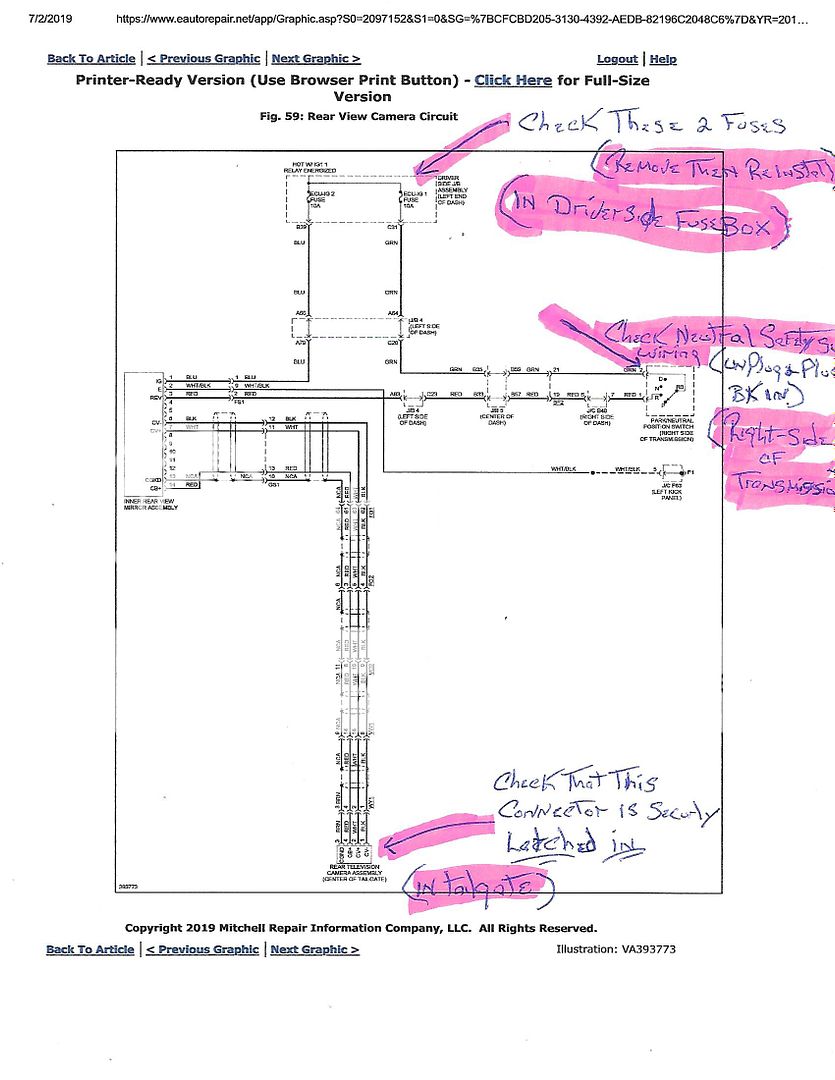
Please be sure to let us know how you made out with this(?)! 'Best to you',
rig, cheers! |
THANK YOU SO MUCH - THE SHORT-PIN WORKED!!! THAT JUST SAVED ME $800 - that's what the dealer wanted to replace the camera, go figure...
|

|
 Reply With Quote Reply With Quote
|
 06-19-2022, 12:54 PM
06-19-2022, 12:54 PM
|
#13
|
 |
Elite Member
|
|
Join Date: Feb 2011
Location: Bend, OR
Posts: 9,902
|
|
|
Elite Member
Join Date: Feb 2011
Location: Bend, OR
Posts: 9,902
|
Quote:
Originally Posted by Goldeanu5

THANK YOU SO MUCH - THE SHORT-PIN WORKED!!! THAT JUST SAVED ME $800 - that's what the dealer wanted to replace the camera, go figure...
|
Those little cameras are ridiculously expensive for what they are...
Also the strain relief someone mentioned in the thread earlier is interesting... I'll have to keep it in mind if I run into a camera issue again, I would imagine for you guys that have had the vehicle a while and use the rear hatch alot that work hardening the camera cables is a thing.
|

|
 Reply With Quote Reply With Quote
|
| Thread Tools |
|
|
| Display Modes |
Rate This Thread |
 Linear Mode Linear Mode
|
|
 Posting Rules
Posting Rules
|
You may not post new threads
You may not post replies
You may not post attachments
You may not edit your posts
HTML code is On
|
|
|
|