So I have been reading and searching until my eyes pop out, on the e-locker wiring. There are a couple ways to do this, some being easier than others - the dual relay 12V method seems to be the quick and easy method.
As shown here:
Outdoor Recreation Network - Off-Highway, Jeep, & 4x4 Fun
I however, have a complete e-locked 96 4Runner sitting at my disposal (wrecked). I have already pulled the entire rear axle out from under it and in the process of cleaning up the housing and re-painting it/replacing seals etc. I would
like to use all of the factory wiring for the e-locker and use the factory e-locker switch on the dash and the light in the cluster to indicate when the rear end is "locked."
I know from reading this article (
Retrofit Electric Locker) that some 4Runners came kind of "pre-wired" for the e-locker even if they were not equiped with one, and I'm hoping this is what I have!! I pulled apart my dash today to look by the factory fuse block behind the kick panel and see if I could find any stashed connectors like in the article mentioned above. I found nothing. I thought all hope was lost until I pulled the area below my cluster (where the e-locker switch is supposed to go) and found these:
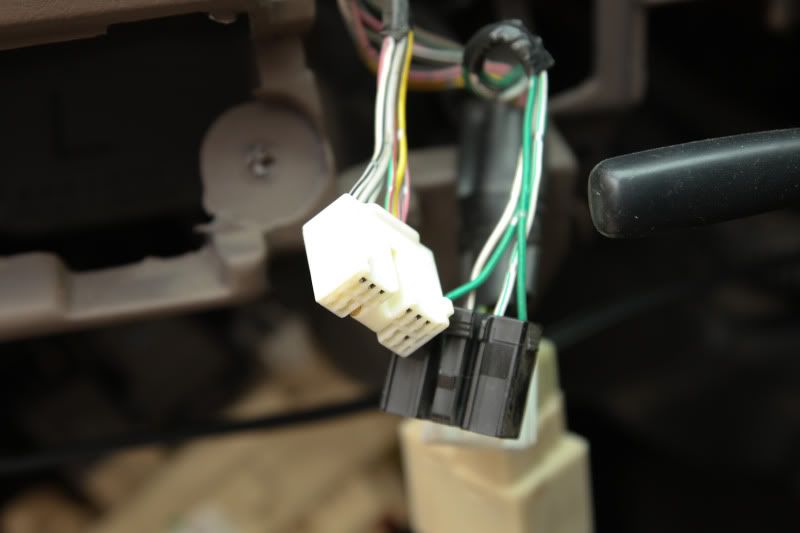
(the e-locker switch plug is kind of out of site here)
Now my question is this: is the black plug pictured above the same plug that is supposed to plug into the "4WD Control Computer" that is needed to run the e-locker?
The black plug fits perfectly into the 4WD control computer:

The following photo is the gutted harness from my donor vehicle. You can see the plug that runs into the 4WD control computer, the e-locker switch, and the computer itself.

Here is a comparison of the two plugs:
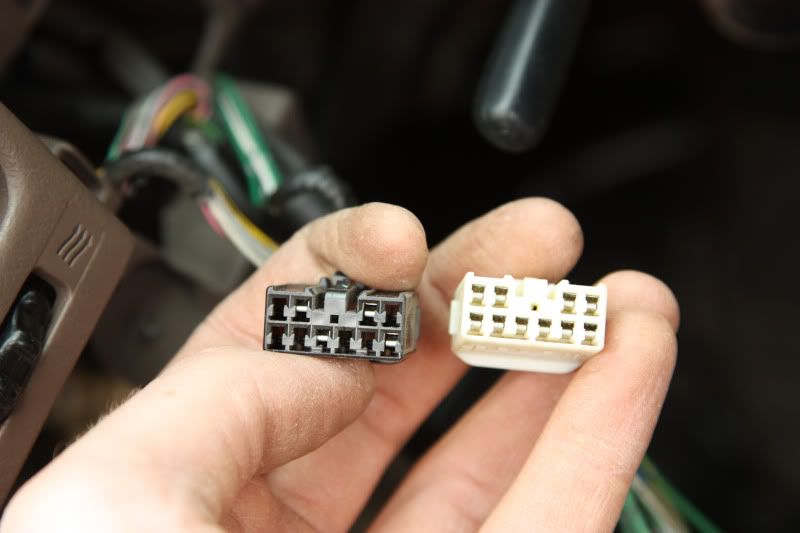
(They are rotated opposite, sorry)
As per the article posted above, I tried plugging in the 4WD control computer and the e-locker switch, engaged the truck in 4LO and tried to see if the "RR Diff Lock" light would illuminate in my cluster, it did not. It appears that the black plug has less wiring coming out of it than the "pre-wired" plug that was found under the dash in the article above.
I am just trying to find out where I stand. What is the black plug for, if not for the locker? Is my 4Runner only "pre-wired" for the e-locker switch? is this common among all 3rd gens?
FYI: my original thought was that I would simply pull the entire harness out of my donor vehicle and put it in my 98 4runner. This however, will be VERY difficult as the harness for the e-locker is intertwined into pretty much everything else under the dash. I would need to pretty much swap the entire wiring harness, and im NOT about to do that. I would do the 12V setup but dont want to spend a dollar more on this project if I can help it!